# Applying AppSealing SDK
Download the AppSealing SDK zip file and extract it to your Xamarin project folder. The project ‘TestApp-Xamarin’ used in this document is located in the “~/Documents/ TestApp-Xamarin/TestApp-Xamarin” path.
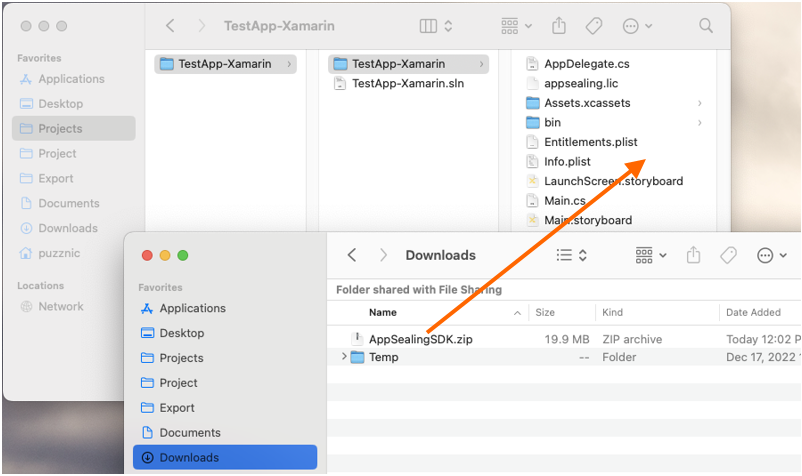
Double-click the copied AppSealingPlugin.zip file to extract it. After unzipping the zip file, make sure all files are created like following structure.
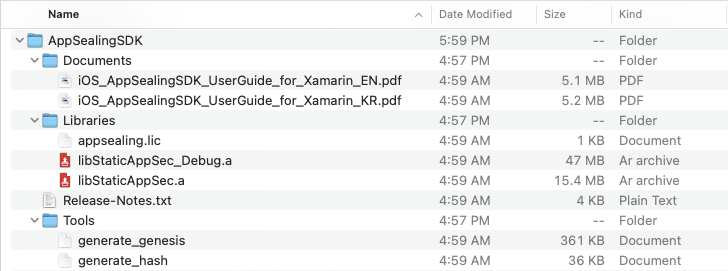
If any file is missing try re-download SDK or try expand zip file again.
Open your project with Visual Studio, select "Info.plist" file under project in the left panel, and check the value of the Bundle Identifier entry (com.inka.TestApp-Xamarin) in the right list.
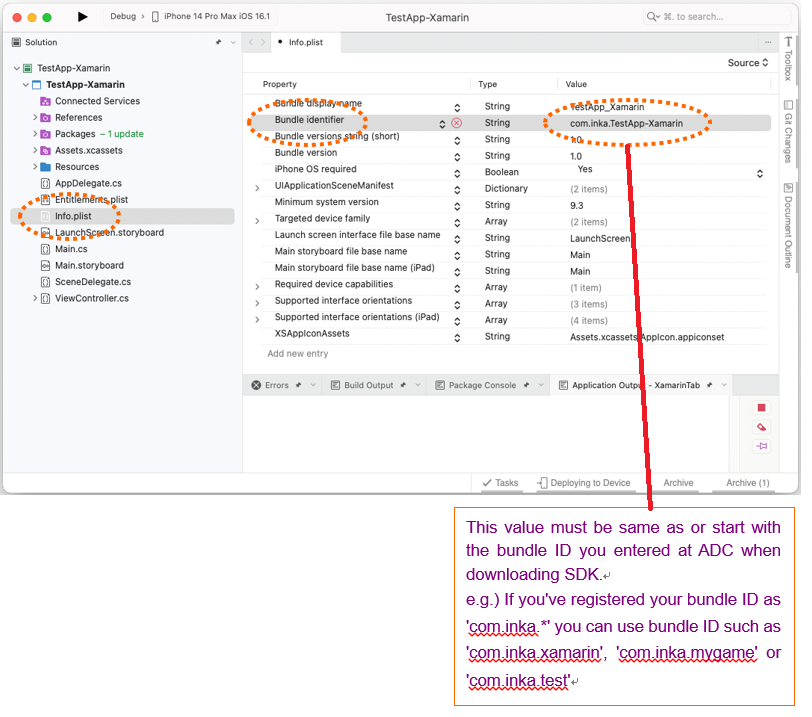
Make sure the bundle ID shown here is same as or starts with the value you entered when downloading the SDK from the AppSealing Developer Center (ADC).
